New Obsidian Plugins & Cool Setup Showcases
Issue 8
New Plugins
Search in Canvas: It lets you search for text in Obsidian Canvas.
Sheet Plus: It lets you create spreadsheets right from Obsidian. It uses Univer framework which is an open source alternative for Google sheets, docs, and slides.
Task List Kanban: It lets you collect all tasks in your vault and organize them in a nice functional kanban view.
Spoilers: It lets you add the function to quickly hide and reveal blocks of information as spoilers.
Another Sticky Hearpdings: This plugin adds a section on the top of your notes to see the current note’s heading levels. This can greatly help to improve the writing and reading experience.
RPG Stat Tracker: It helps to gamify the Obsidian experience by giving you XPs based on the time you spend on your vaults and the notes you create.
Smart Memos: This is an AI audio transcription plugin and requires API keys from openAI. It lets you record your voice and perform different AI actions based on that audio such as transcription, summary, note generation, etc.
Dataview Serializer: This plugin saves the output of your dataview queries in markdown files.
Fast Text Color: It lets you create beautifully colored and interactive notes with custom coloring syntax inside the editor.
Checkbox Styling Helper: It helps you styles checkboxes in preview mode
File Flex: It adds undo actions to Obsidian so that you can revert changes to the file and folder locations, names, etc.
Virtual linker/glossary: It lets you create interconnected web of knowledge by automatically generating virtual links for text within your notes that matches the title or other notes in your vault. It makes manual linking redundant.
Iconic: It lets you customize all icons inside Obsidian from a library of over 1,300+ icons and 1,900+ emojis.
Datepicker: It makes it 10x easier to insert date and time anywhere in your Obsidian notes with a calendar view picking dates.
New Showcases
Daily note setup shared by alpy
Do You Want These Setup Tutorials?
There are a lot of showcases shared here and there about Obsidian. But there are not enough tutorials to help you understand how everything is setup.
If you want me to create dashboard and setup related videos on my YouTube Channel, do write it down in the comment section.


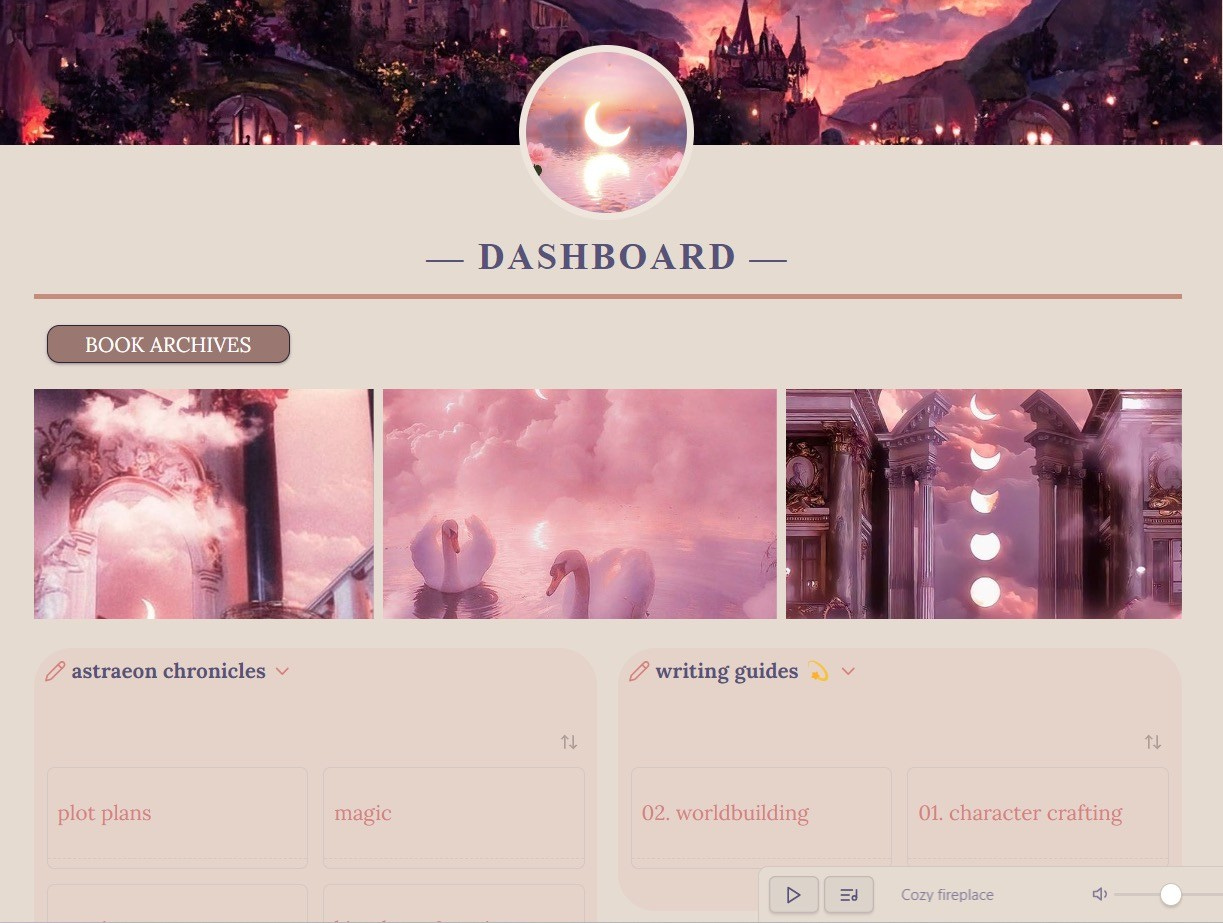


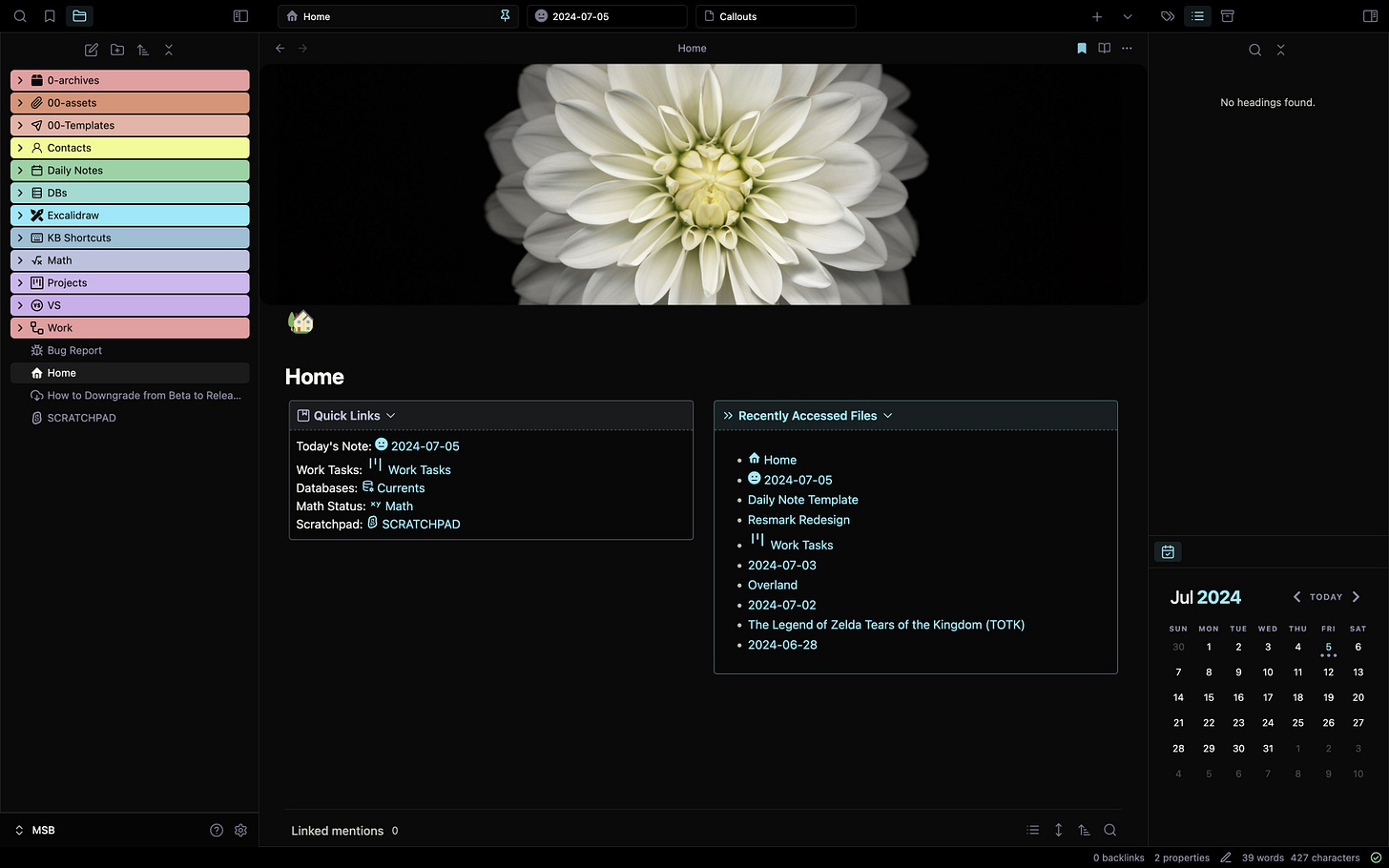
I am a 2+ year veteran with Obsidian, and ALWAYS derive benefits from the instructional videos you produce Prakash. You seem to find tools, setups and most of all Community Plugins that are genuinely useful to both a newbie (I have forwarded your materials to quite a few) and experienced users alike. You newsletter and YouTube videos are certainly the best that remains, and I for one am really grateful that you are continuing to give up your time to this. Please add a 'BuyMeACoffee' or similar button on your newsletter. I like to say thanks in a practical way whenever a creator shares something that makes my life better, as there is nothing I can do for you in kind :-)
Really great plugins. Love your blog Prakash!